JVS Computers©12/16/2017 |
|
|
Systemboards or Motherboards
|
|
Motherboards are where all parts meet.
Everything inside the system unit connects to the motherboard.
Again, form counts! The most common form factors for motherboards
(same as cases) are Micro-ATX and ATX. Baby AT is still around but
becoming harder to find by the minute.
|
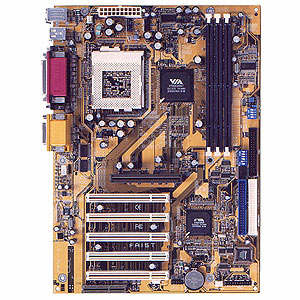 Typical ATX socket 370 motherboard
Motherboards commonly have some components built in, like the sound sub system. You can add one of your own most of the time. Just be sure to purchase a sound card if sound is not built in. Use the PC hardware list to ensure that you have everything you need if you are scratch building a new system. |
|
A division of
This site was last updated
10/23/10 by JVS
Computers © A division of JVS Enterprises
© Comments\suggestions related to the design of this site webmaster@jvscomputers.net
|